Social media has become an inconvenient necessity, juxtaposing the old-world methods of goldsmiths, craftsmen, and bench jewelers. While extremely beneficial for small businesses, the hassle of social media can be overwhelming; increasing the need for strategic efficiencies that will alleviate the added stresses of Facebook, Instagram, and…dare I say it…TikTok.
When showcasing your tiny pieces of detailed artwork, the photographs are the most important part. If hosting frequent SLR macro and styled photo sessions is not a manageable system for your jewelry photography, you may consider using the device you currently hold in your hand: Your phone.
While many jewelers use LED lightboxes specifically designed for phones, I personally have not had experience with this and will instead focus on some inexpensive alternatives that cater to the convenience of photographing your recently completed work while still at the bench. These methods for better photography can also be used for sharing photos with customers if trying to make sales over the phone or the Internet.
#1. Macro Lens (Phone Attachment) for Jewelry Photography
I just recently decided to try out this inexpensive macro clip-on attachment for my phone pictures, and woah. At the low price of only $20, I regret not getting this sooner.
✓ Can use with or without phone case
✓ 3 Interchangeable lenses
✓ Cheap and easy
✓ Drastically improves photo quality
My phone is the iPhone 12 PRO Max, so the camera is already pretty good. Because of this, I didn’t think I needed gadgets to improve my phone photography. I was wrong. So very wrong!
The clip-on attachment fits my phone perfectly and can be adjusted to use on any of my 3 phone lenses. It’s small, comes with 2 other lenses for the clip-on attachment, and even has a little carrying bag with it. The attachment really shines in videos, but here you can see a side-by-side comparison of my iPhone photos with and without the attachment. Something that really surprised me about this lens was the perceived depth of field it added to my photos.

#2. Ring Light for Jewelry Photography
The ring light is lightweight, takes up very little space, and you never have to charge it. It’s not the best lighting in the world, but it’s convenient and easy to use. You will be able to see the ring in super reflective stones, so keep that in mind. It’s not super noticeable to the layman, but here is an example of how a stone may reflect the ring shape:
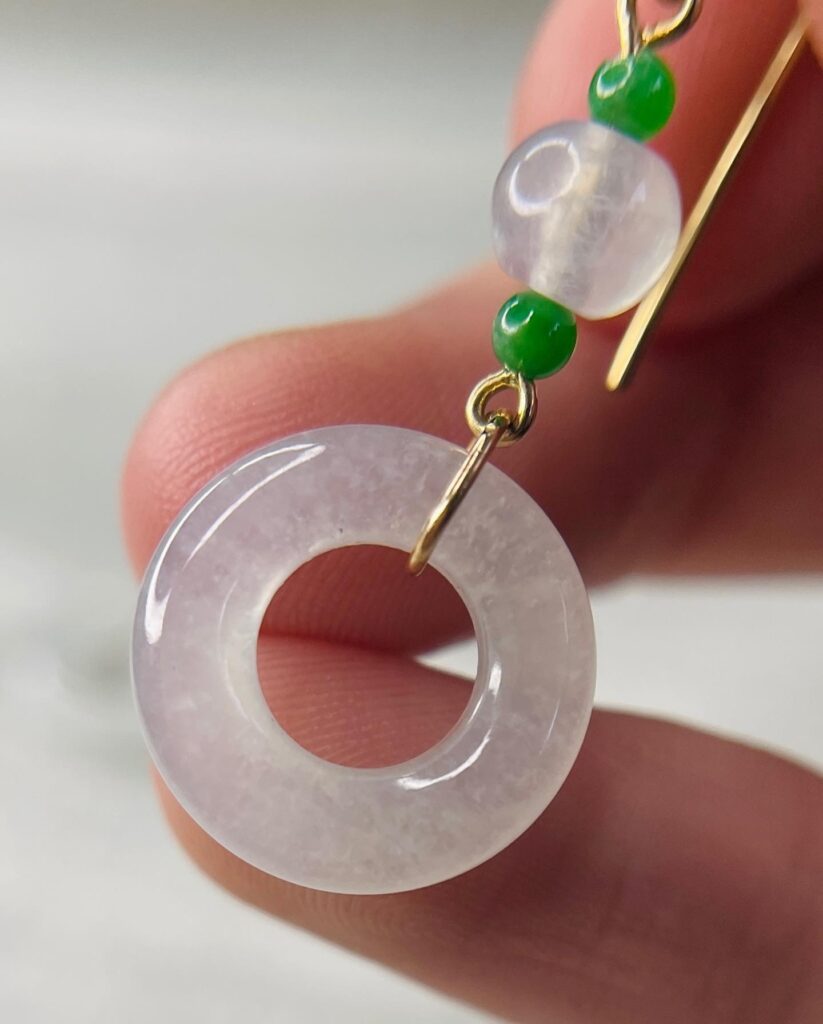
I actually have 2 ring lights that I recommend. They both plug in via USB so it makes them super convenient and easy to use at trade shows. If you’re wanting to use it on the go (at trade shows, etc), you might consider buying a portable charging block which you can use for your phone, the ring light, etc.
✓ Can use at the bench or at trade shows (portable)
✓ Convenient, easy, and requires no knowledge of lighting
#3. Microscope Phone Adapter for Jewelers

In addition to this phone adapter, I also have a nice camera adapter I use to attach my SLR to my microscope. However, when in the store or on the go (especially when communicating with vendors or customers), this is definitely the easiest way to take photos through a microscope.
Everything about it is adjustable: how it fits onto the eyepiece, how it holds your phone, even the orientation of the camera. After you’ve practiced with it a little, you’ll grow to really like it. Here are some photos I’ve taken with this gadget.

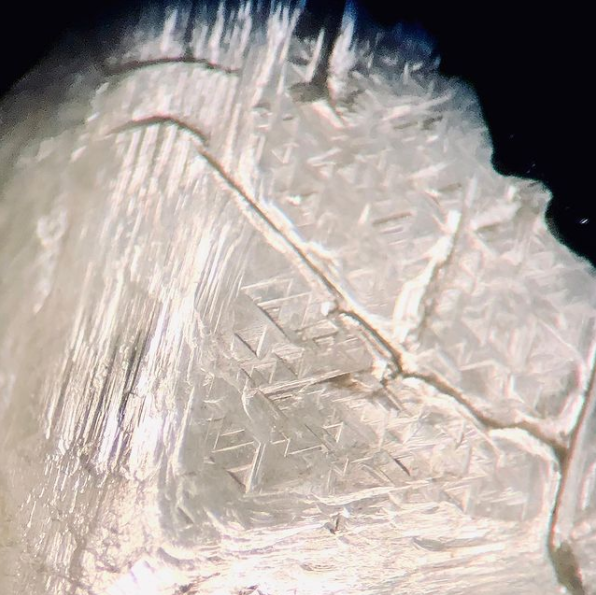
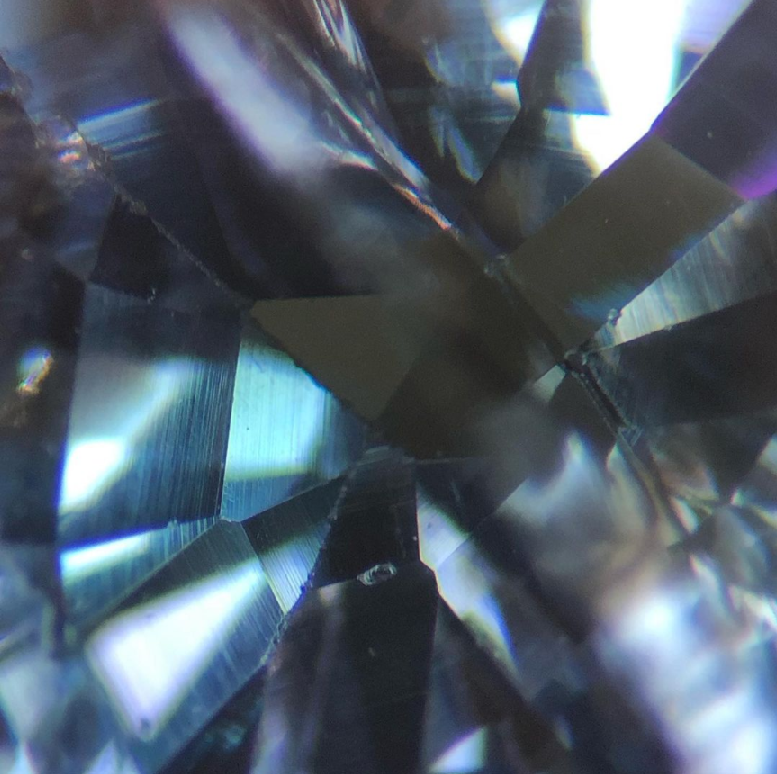
For more helpful tips for jewelry stores, check out these articles:
How to Host a Successful Trunk Show
How to Use Pinterest for Your Jewelry Store
3 Reasons Every Jewelry Store Needs A Blog

